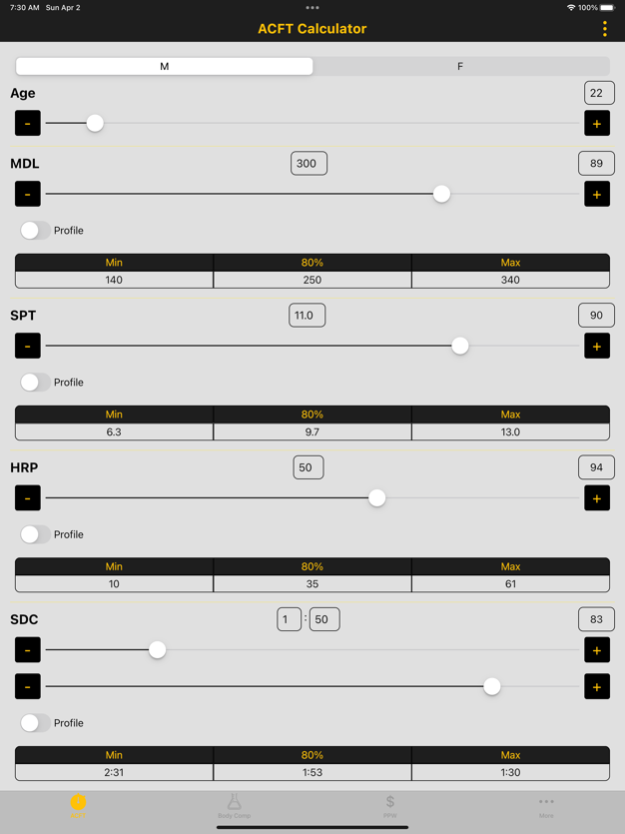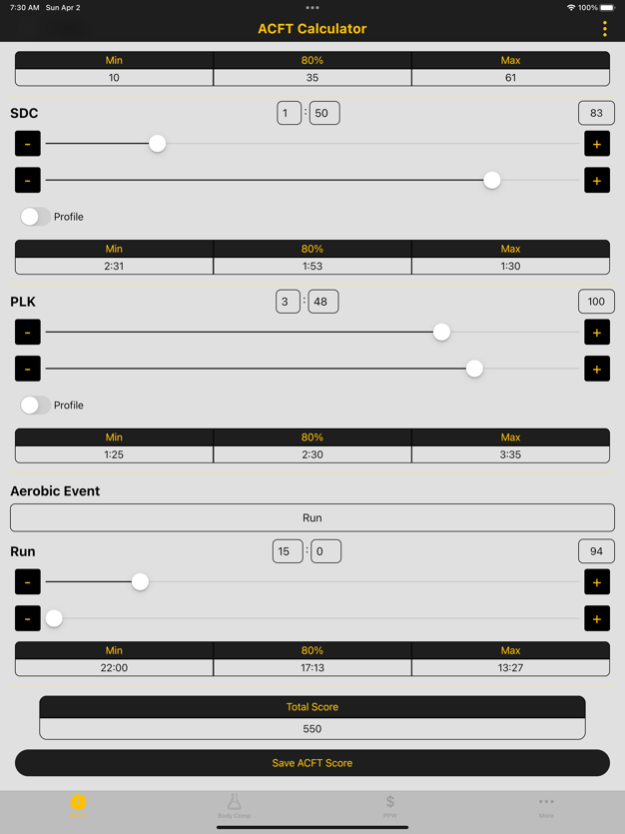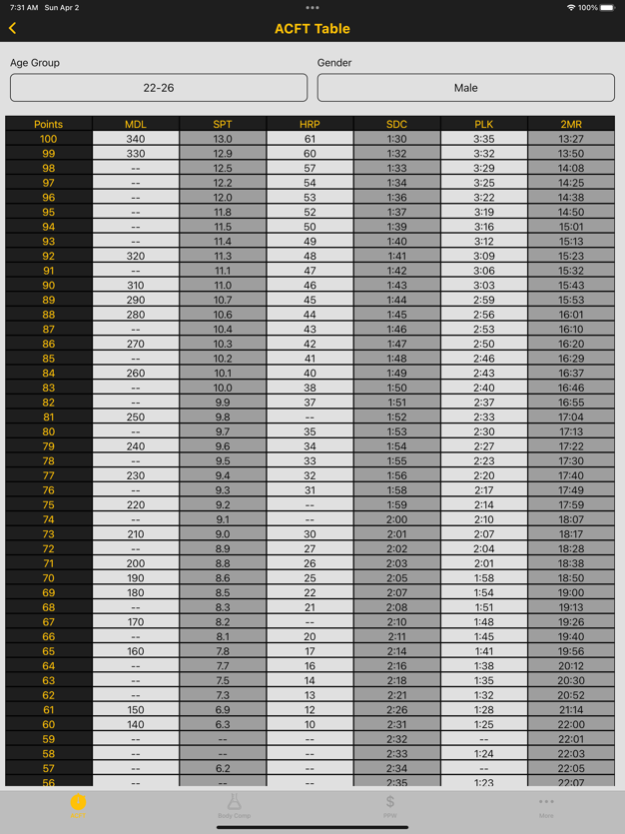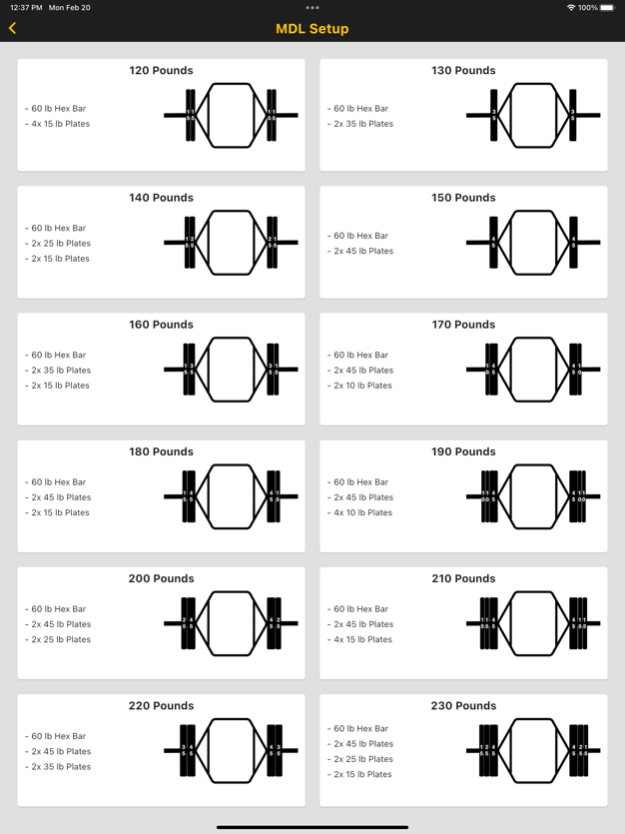Army Fitness Calculator 2.2.4
Free Version
Publisher Description
ACFT Calculator allows you to input your scores with a slider bar, increment/decrement buttons, or by typing in your raw values to calculate your event and overall score. The app will also let you know the raw values you need to get the minimum, maximum, or 80% score based off your gender and age group, produce a full scores table based off your age and gender and help set up the weights for the Maximum Dead Lift.
In addition to calculating the ACFT, the calculator also has a section to calculate Ht/Wt and body fat %, Semi-Centralized Promotion Points, and APFT. The Promotion Point Calculator has both pre and post 1 April 2023 standards.
Along with the calculators, the ACFT Calculator has the doctrinal verbiage for the event instructions; a link to the Army's ACFT page for more information on the implementation, videos, and resources; and a settings page to set the variables that aren't going to change every time you open the app (i.e. age, gender, aerobic event, etc.).
Upgrading to the Premium version for $1.99 allows you to save scores for you and your Soldiers, download to official DA Forms, and chart progress. The Premium version also removes ads.
Feb 16, 2024
Version 2.2.4
[New] Updated Recovery Drill exercises and added more drills in accordance with ATP 7-22.02
[New] Updated the demonstration videos for the PRT Drills
[Fix] Fixed ability to download to official DA Forms
About Army Fitness Calculator
Army Fitness Calculator is a free app for iOS published in the Health & Nutrition list of apps, part of Home & Hobby.
The company that develops Army Fitness Calculator is Benjamin Hultquist. The latest version released by its developer is 2.2.4.
To install Army Fitness Calculator on your iOS device, just click the green Continue To App button above to start the installation process. The app is listed on our website since 2024-02-16 and was downloaded 1 times. We have already checked if the download link is safe, however for your own protection we recommend that you scan the downloaded app with your antivirus. Your antivirus may detect the Army Fitness Calculator as malware if the download link is broken.
How to install Army Fitness Calculator on your iOS device:
- Click on the Continue To App button on our website. This will redirect you to the App Store.
- Once the Army Fitness Calculator is shown in the iTunes listing of your iOS device, you can start its download and installation. Tap on the GET button to the right of the app to start downloading it.
- If you are not logged-in the iOS appstore app, you'll be prompted for your your Apple ID and/or password.
- After Army Fitness Calculator is downloaded, you'll see an INSTALL button to the right. Tap on it to start the actual installation of the iOS app.
- Once installation is finished you can tap on the OPEN button to start it. Its icon will also be added to your device home screen.